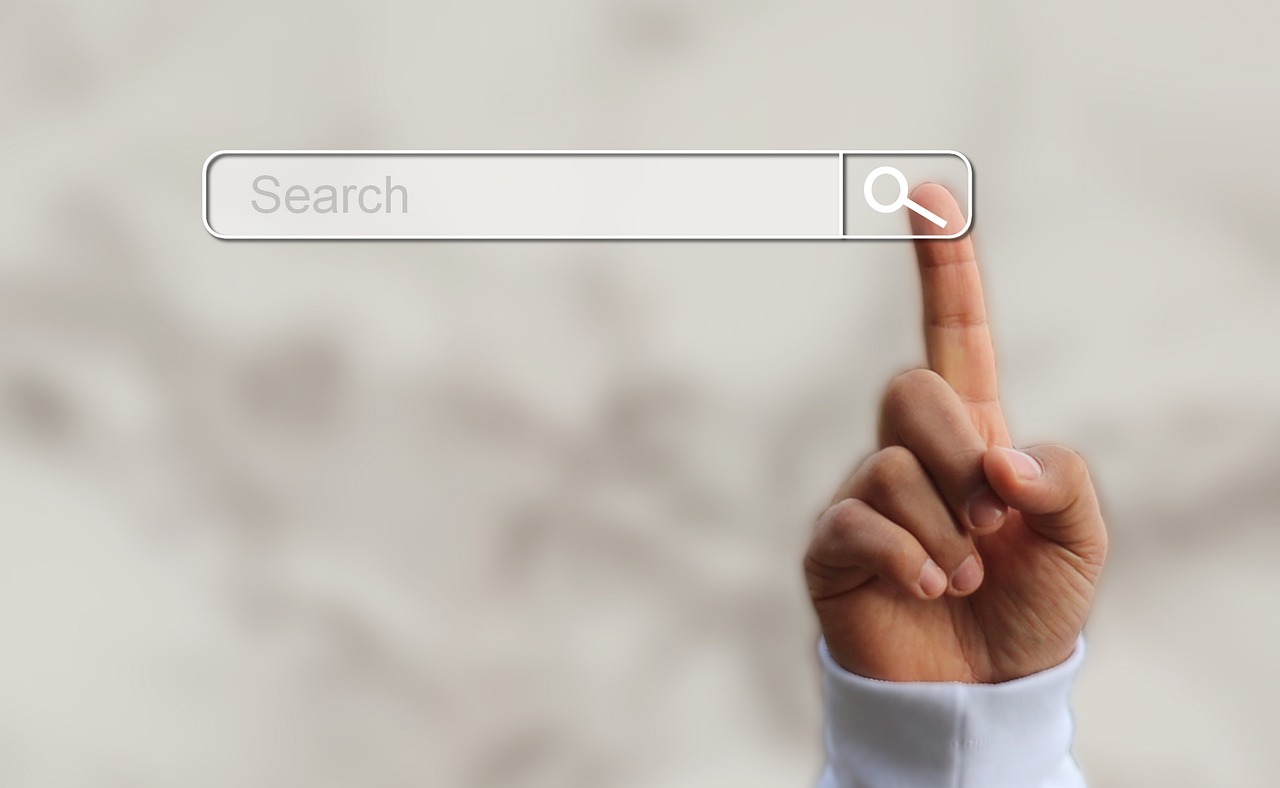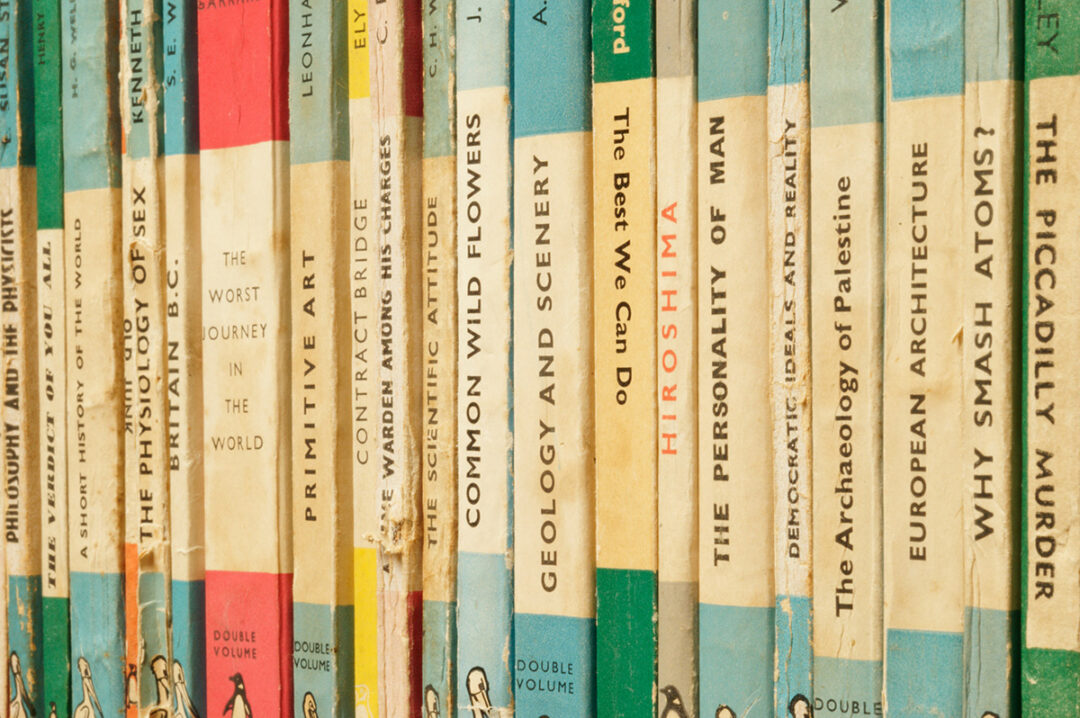Locate is the Library catalogue which gives you access to all the books, journals and databases you will need for your studies, including online copies.
You can also use this to check your library account e.g. what you have borrowed and when it is due back, to reserve and renew books, and book group study rooms.
Below you can watch video tutorials on a number of topics:
- Logging into Locate
- Finding Books
- Finding Articles
- Searching Journals & Databases
- Advanced Search
- Refining Search Results
- Locate Records
- My Account
- Managing Lists
- Renewing Items
- Requesting Items
- Finding Newspapers
Tasks
- Watch the Locate Tutorial video to see how find things
- Open Locate for your campus & log in
Coventry campus: locate.coventry.ac.uk/cov
Coventry University London: locate.coventry.ac.uk/lon
CU Coventry: locate.coventry.ac.uk/cuc
CU London (Dagenham): locate.coventry.ac.uk/cul
CU London (Greenwich): locate.coventry.ac.uk/culg
CU Scarborough: locate.coventry.ac.uk/cus
Coventry University Wroclaw: locate.coventry.ac.uk/wroclaw - Search for “History Coventry” & try opening one of the books about the history of Coventry which are available online.
If you need help with searching Locate you can ask us online through our Libchat service on Locate, check our Libanswers FAQ database, email or phone us or contact your Academic Liaison Librarian.
* Please note that some of the resources required to complete these tasks might be only available to enrolled students of the Coventry University Group. If you are still in the process of getting enrolled, you may add a note to the Action Plan document available from induction so that so don’t forget completing these tasks later on.
Photo by N. on Unsplash