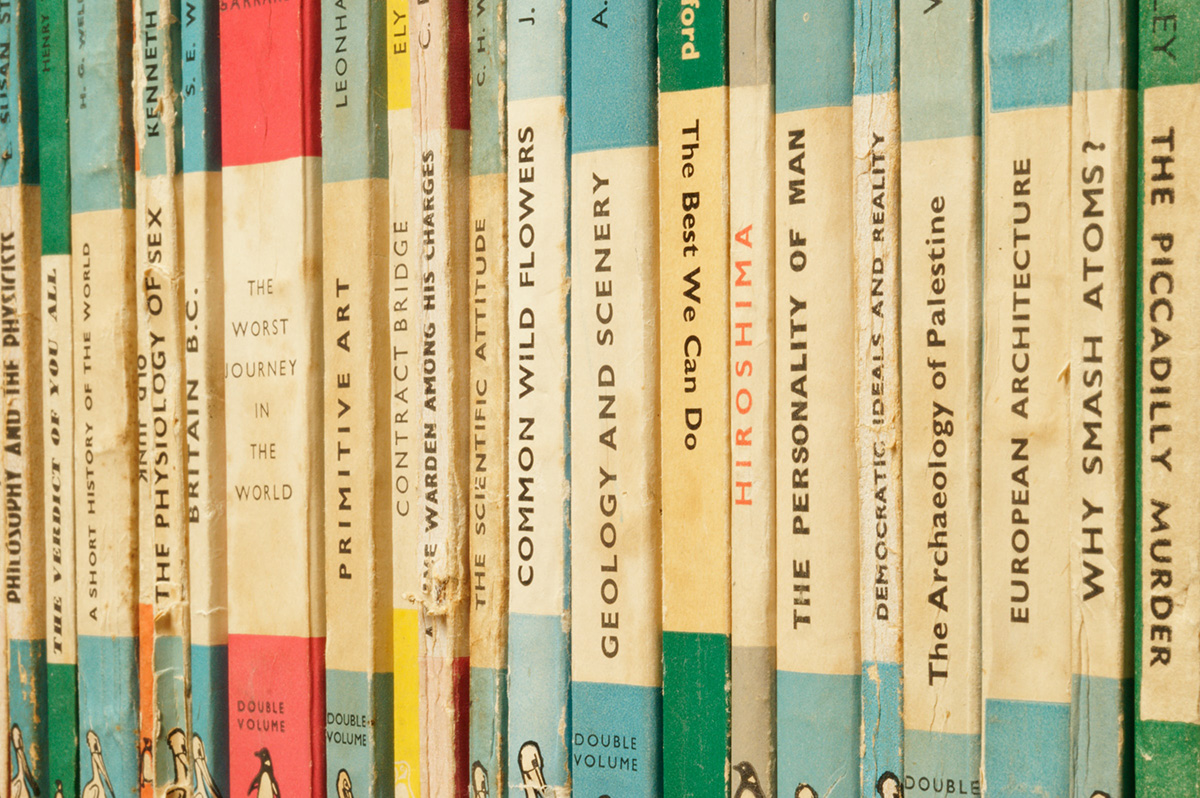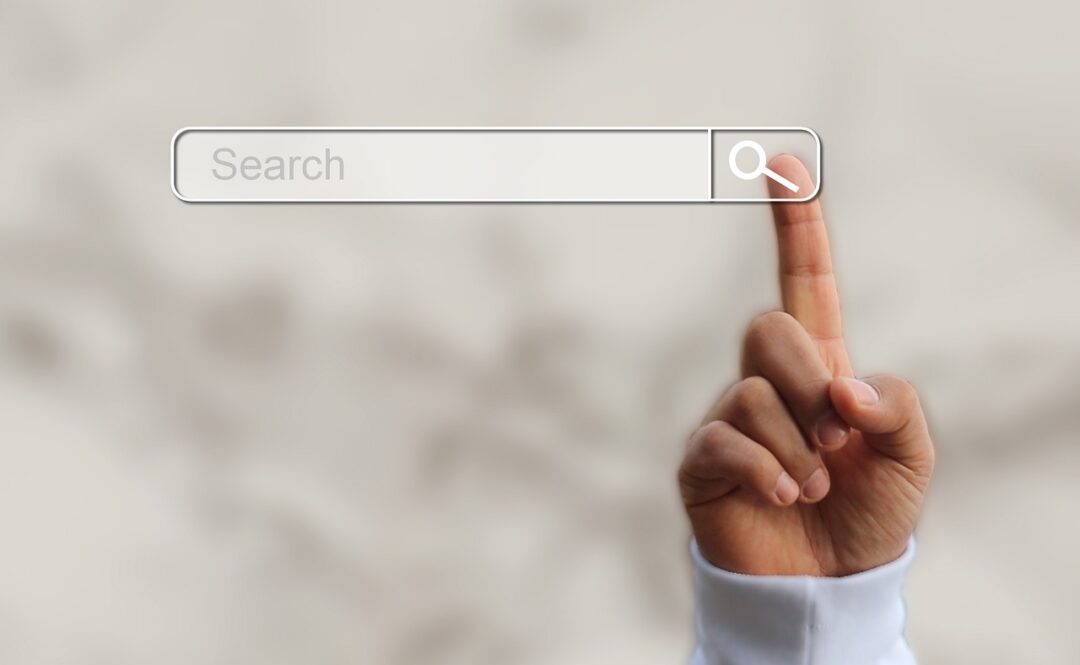You can access your Readings Lists via the Talis Aspire app, which contains all the books and other resources you will need to read and refer to when studying each module.
If your course has ebooks issued as part of the Flying Start scheme, the key essential reading ebooks identified by the course team will be available in perpetuity so you are able to keep these.
Apart from course specific materials, there is also a discovery layer of books to help with studying and student wellbeing. This system is called BibliU and you can download the app so you are able to:
- Use on computers, tablets and phones.
- Links from lecture notes straight to your books.
- Adjust colours and text size.
- Make notes.
- Download books to use offline.
- Search in a single book or across multiple books.
- Use ‘text to speech’ to read aloud.
- Highlight.
- Favourite your most used books for easy access.
Take a look at Accessing my weekly study resources to see how you can do this.
Tasks
- Watch the How to Access Your Reading Lists video
- Find the reading list for one of your modules & try opening some of the things on there.
- Watch the How to Use Bibliu video
- Log into Bibliu (select Coventry University and log in with your usual uni password) & have a look for The Study Skills Handbook.
* Please note that some of the resources required to complete these tasks might be only available to enrolled students of the Coventry University Group. If you are still in the process of getting enrolled, you may add a note to the Action Plan document available from induction so that so don’t forget completing these tasks later on.
Photo by Karim Ghantous on Unsplash