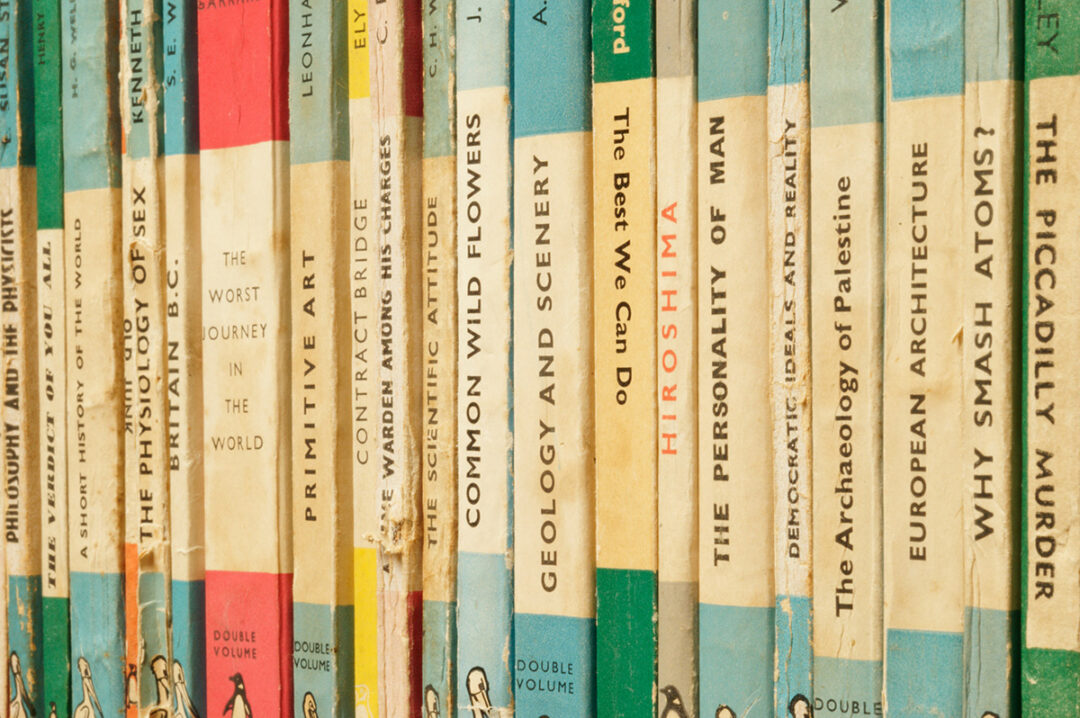Summarising content and organising it in a way that makes sense to you and helps you revise it later on, until you fully assimilate it, is crucial to studying at university.
Digital tools can boost your productivity and save you tons of time when properly used. As a Coventry student you have free access to the Microsoft Office 365 package (Windows), Microsoft Office 365 package (Mac) that can be game changer in your learning. In particular, Outlook and OneNote.
Tasks
- Download Microsoft O365 into all your devices (e.g. laptop, phone, tablet).
- Laptop – if you have downloaded & installed Microsoft Office from the Office.com website, then you already have it!
- Mobile phone or tablet – go to the App Store or Play Store & search for ‘Microsoft’.
- You may also use your web browser to access it via https://www.office.com
- Sign into O365 with your student email address
- Complete the Microsoft Office First Steps course on LinkedIn Learning to learn how to get started. Then take the time to explore Outlook and OneNote.Think about how you can use these tools to help you stay organised and manage your time effectively.
* Please note this resource is only available to enrolled students of the Coventry University Group. If you are still in the process of getting enrolled you might want to add a note to the Action Plan document available from induction so that so don’t forget completing these tasks later on.
Photo by Tarn Nguyen on Unsplash