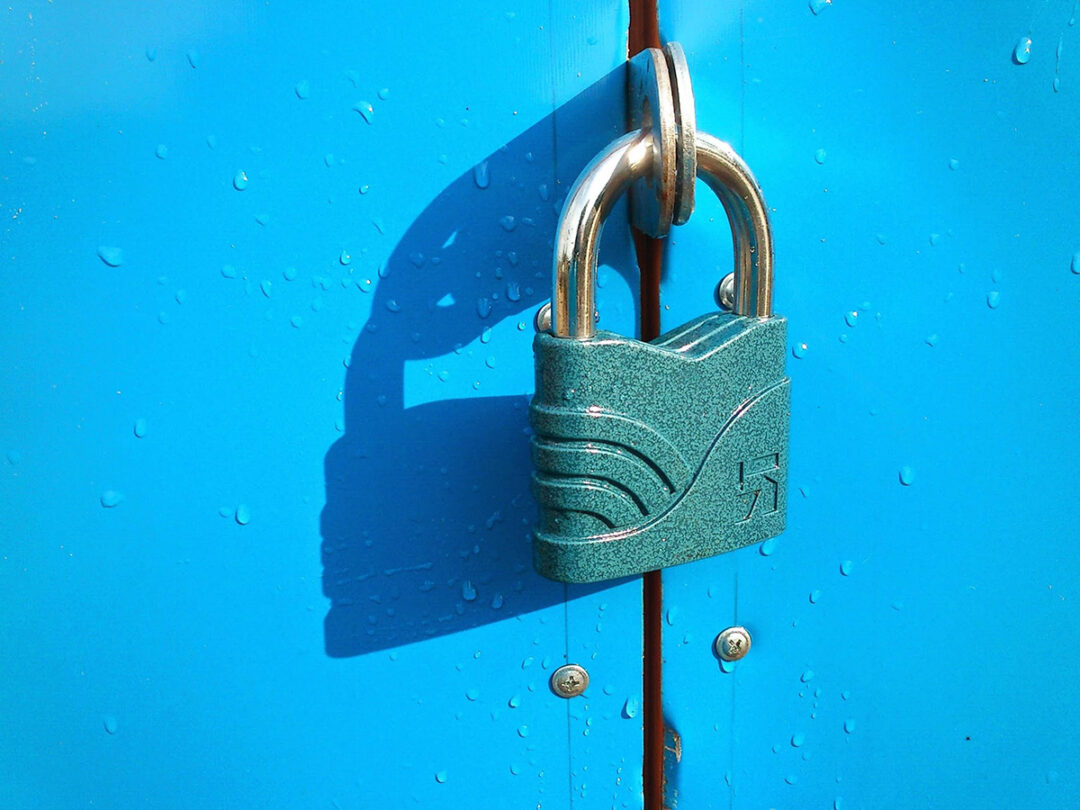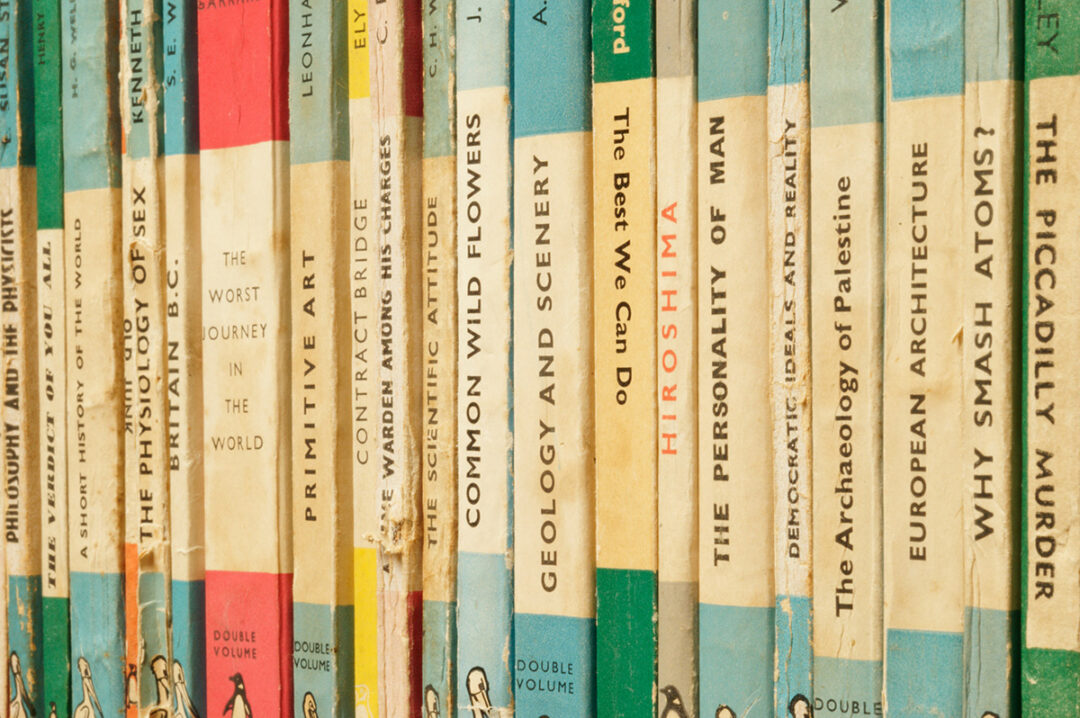First things first, and safety always comes first! Following the right guidance to adjusting the equipment at your desk will not only help you feel more comfortable while studying, but it may also help you avoid common injuries and boost your performance.
The way you position your chair, keyboard and screen, along with other factors such the lighting or temperature in your room, can make a massive difference to your productivity and wellbeing.
Glykeria Skamagki (Assistant Professor in Physiotherapy at Coventry University) shares here some simple steps to help you optimise your posture and improve your comfort when working from home:
- Work at a “desk” (whether it’s a kitchen table, TV tray, or folding table) where you can fit your knees, feet, and thighs comfortably underneath. Your feet should be flat on the floor (or use a box) and your lower leg should be at an approximately 90-degree angle to your thigh. I actually invested in an office chair but some household items can be used to help you adjust your position. For example, use a rolled-up hand towel for extra lower back support.
- You will be at the right height to work if your forearms are parallel to the floor, resting on the desk and at a 90-degree angle to your upper arm. Now, if your desk is too high you can adjust your chair up (if you can) or try sitting on a sofa pillow.
- The top of the screen should be at your eye level when you are seated. If you don’t have an adjustable desk use some books to raise your work surface. Your chin should be pointing straight forward. If your chin is down, then the screen may be too low or if your chin is up then the screen is too high.
- Use a separate keyboard and mouse with your laptop if possible. Laptops are not very ergonomic. If you do so, position the keyboard and mouse directly in front of you within easy reach.
- Follow the 20/20/20 rule: for every 20 minutes spent looking at a computer screen, you should spend 20 seconds looking at something else 20 feet away. This gives your eye muscles a break and helps reduce eye strain.
- And don’t forget, keep hydrated and make sure you get up, walk or move around.
Tasks
- Complete the Introduction to Ergonomics 101: Hacking your workspace course on LinkedIn Learning (only 35 mins). Please refer to Developing skills with LinkedIn Learning to get started with LinkedIn Learning.
- Rearrange your study space applying the tips you just learned.
* Please note that some of the resources required to complete these tasks might be only available to enrolled students of the Coventry University Group. If you are still in the process of getting enrolled, you may add a note to the Action Plan document available from induction so that so don’t forget completing these tasks later on.
Photo by Samule Sun on Unsplash