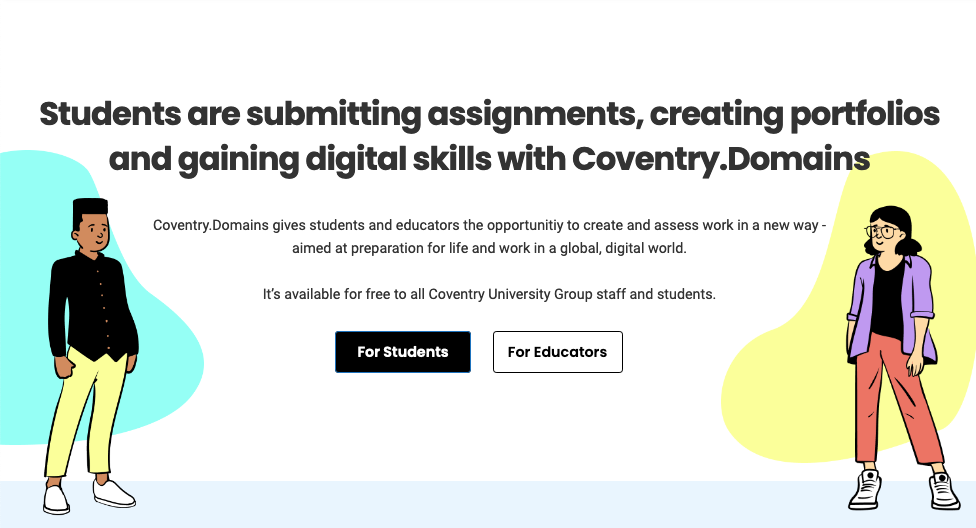Microsoft Teams is a powerful tool that can help you communicate with peers and do group work more efficiently, especially when combined with MS Planner for project management.
Its works really well on your mobile or on a laptop. It lets you text chat, video chat, have a meeting with 2 people or 300, collaborate on a document, etc.
You can create your own Teams, for studying together, keeping in touch with your classmates, or whatever you want.
Tasks
- Get the Teams app
MS Teams for iOS
MS Teams for Android
MS Teams for Windows or Mac laptop - Complete the Microsoft Teams Essentials training on LinkedIn learning
- Change the picture of your profile on Teams
* Please note that some of the resources required to complete these tasks might be only available to enrolled students of the Coventry University Group. If you are still in the process of getting enrolled, you may add a note to the Action Plan document available from induction so that so don’t forget completing these tasks later on.
Photo by Mitchell Luo on Unsplash